Wednesday, January 16, 2008
Original Xbox Live:How To Get Started
Labels: xbox live arcade 0 commentsStill using the original xbox? Want to enjoy the benefits of Xbox Live then keep reading. I've had many searches from readers wondering how to set up their original Xbox for Xbox Live. This post will be for the people who have never set up their Xbox Live accounts on the original Xbox not migrating your account to the Xbox 360 that will be for another post.
First of all you need to check and see if you have the Xbox Live software installed on your Xbox already to do this go to your dashboard and one of the selection should be Xbox Live if you see this then it's just the matter of creating your Gamertag and account. If you don't have Xbox Live as one the selections in the dashboard then you have to get the Xbox Live starter kit for the original Xbox. There is a disk that installs the software onto the Xbox. If you don't have it installed then it can't do anything on Xbox Live. Other than the starter kit you will also need a DSL or cable internet with at least 256kbps download/upload to be able to connect to the game servers(1500kbps is the recommended speed) and run an ethernet cable from your modem or router to the back of your Xbox console.
The starter kit includes:
- Xbox Live Communicator headset
- Xbox Live Starter Disc
- Xbox Live Subscription Code
- Instruction Manuals
- Demo games for online play
Xbox Communicator
This headset and microphone lets you to talk and listen to teammates and opponents while playing games on Xbox Live.
Xbox Live Starter Disc
Run this disc on your Xbox video game system to update your Xbox Dashboard (one time only). Then, create your Xbox Live account and play online! An Xbox Live enabled game or two is included on your Xbox Live Starter Disc.
Xbox Live Subscription Code
This is your passport to months of Xbox Live service! You'll enter this code when you are creating your Xbox Live account. Your code appears on a sticker on the Starter Kit disc sleeve. Scratch off the silvery stuff to reveal your code.
Instruction Manuals
These contain everything you'll need to know in order to use your Xbox Communicator, connect to Xbox Live, create your account, and play.
Once you have everything set up get comfy,play and enjoy.

 Subcribe RSS
Subcribe RSS Email Updates
Email Updates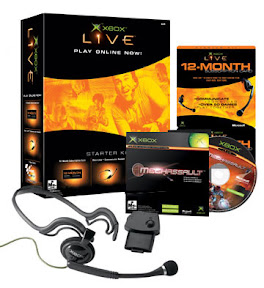







0 comments: to “ Original Xbox Live:How To Get Started ”
Post a Comment